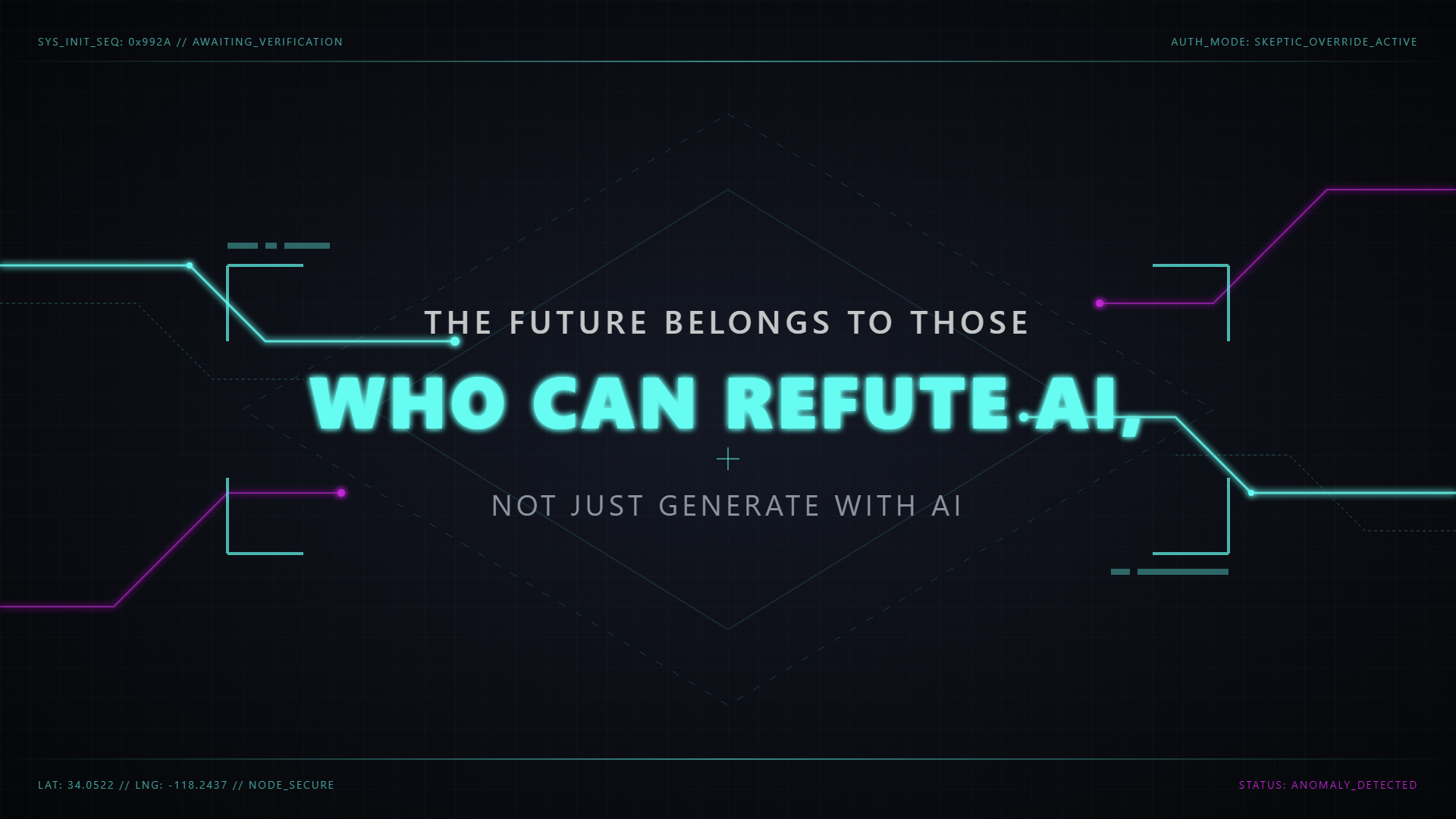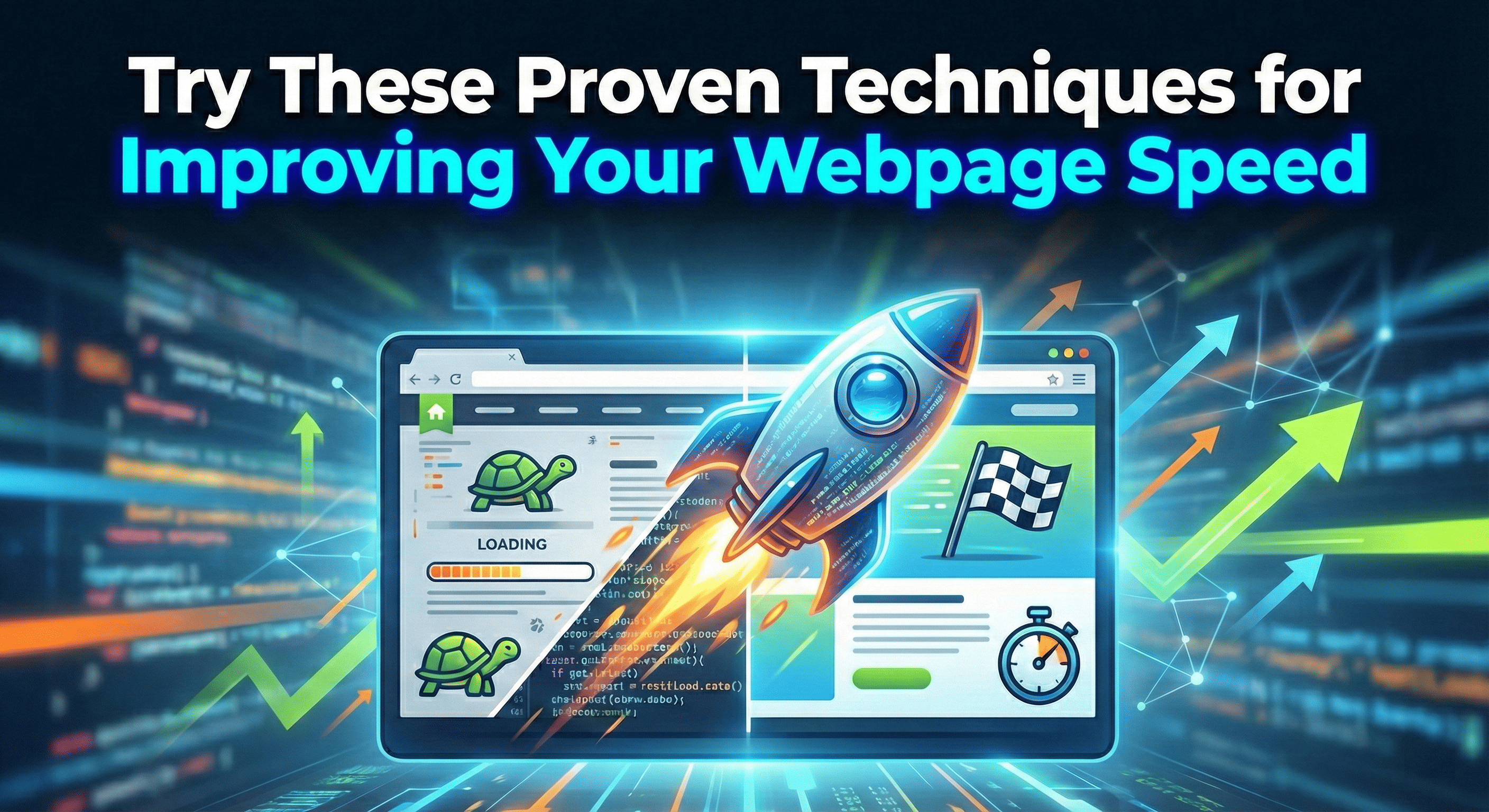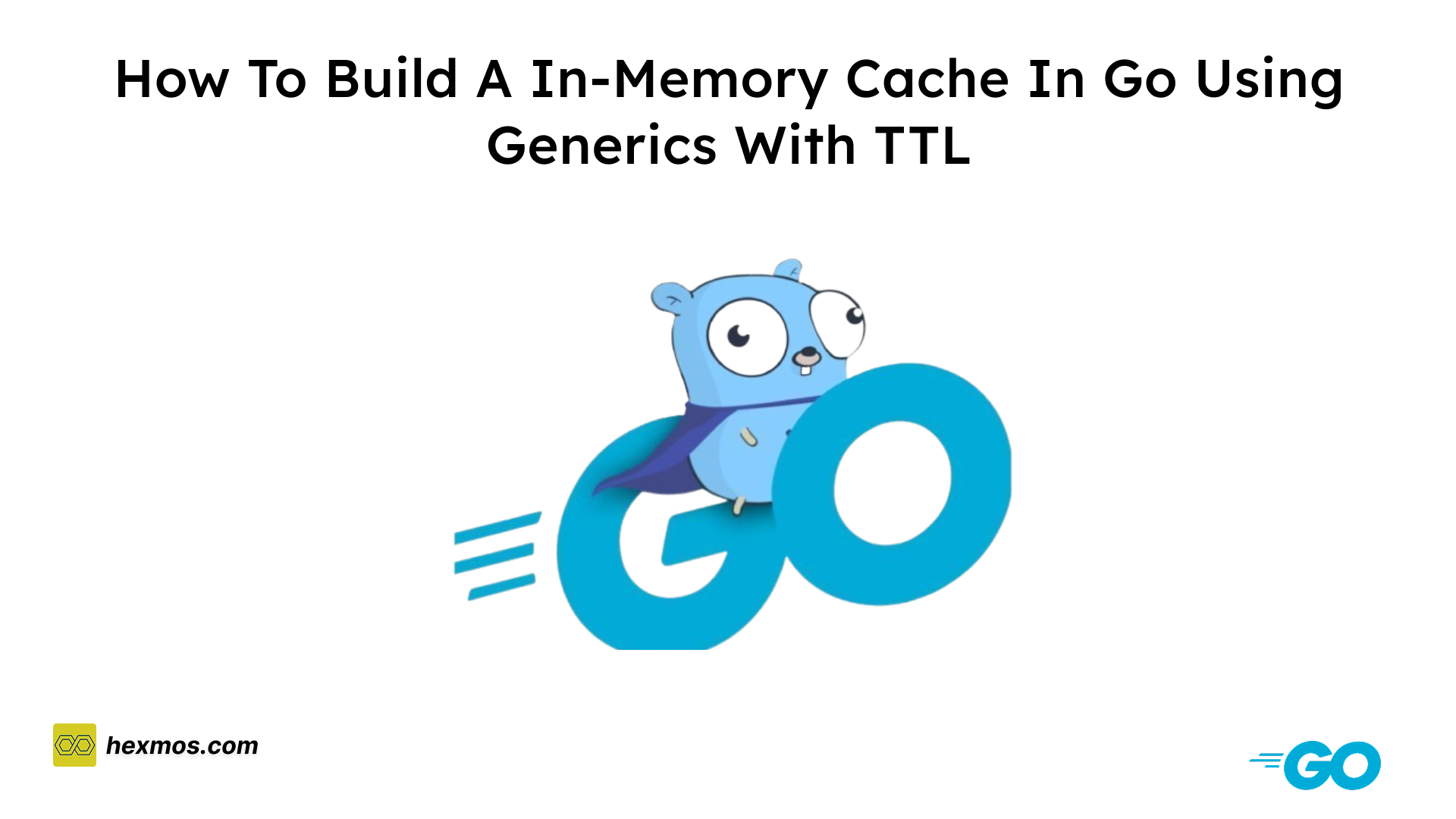Making UX That Clicks: Motivation, Mind Games, and Mental Models
UX goes far beyond clean interfaces—by applying psychology principles we can craft experiences that feel intuitive, engaging, and human.

When we think about UX, it is way beyond just clean interfaces and smooth animations.
We should be mainly concerned with how humans think, decide and act.
So keeping that in mind, I have collected 3 psychology principles that you should have in your belt while doing UX, this way the experiences that you create will feel effortless, rewarding and natural.
1. The Fogg Behavior Model – Getting Users to Take Action
One of the primary reasons to work on UX is to make the user take action. So to achieve this BJ Fogg’s Behavior Model can help.
B.J. Fogg, a psychologist at Stanford University, developed the Fogg Behavior Model (FBM) to explain how behaviour works. It’s beneficial for designers, developers, and product managers trying to encourage users to act.
The Three Core Elements of FBM
For a behavior to occur, three things must happen at the same time:
- Motivation – The user must want to do it.
- Ability – The user must be able to do it.
- Prompt – The user must be triggered at the right moment.
If one element is missing, the behaviour likely won’t happen.
Let's go over each of these in detail.
Motivation: Why Would Users Take Action?
Motivation comes from:
- Pleasure vs. Pain – Seeking comfort or avoiding discomfort
- Hope vs. Fear – Anticipating gain or avoiding loss
- Social Acceptance vs. Rejection – The desire to belong
Let's understand this with an example:
A progress bar showing how close you are to your goal taps into hope (you can get there) and helps avoid the pain of falling short.
Daily streak reminders nudge users with a fear of losing their momentum, playing on fear and loss aversion.
Social leaderboards and challenges with friends tap into the need for social acceptance and the drive to not be left behind.
Ability: Can Users Take Action Easily?
Even if users want to do something, they won’t if it’s too hard. Ability is influenced by:
- Time and effort
- Complexity or cognitive load
- Social or financial costs
For example: Suppose there is a login form, if it contains too many details to be filled, we will naturally be reluctant to fill it up.
Ability can be raised by introducing simpler alternatives such as google signup.
Prompt: What Triggers the Action?
Without a prompt, nothing happens—even with high motivation and ability.
- External triggers: push notifications, emails
- Internal triggers: habits, emotions
- Contextual triggers: well-timed UI nudges
Prompt is actively used by many of the apps we know, one such example is Duolingo.
It sends a daily practice reminder which will prompt us to keep up with our lessons.
How to Use FBM in UX
When condensing the topics we spoke about, it essentially comes to these 3 things.
- Reduce complexity
- Boost motivation with gamification, goals, or social proof
- Prompt users at the right moment
Always ask: Are motivation, ability, and prompt all present?
2. Behavioral Economics – Why Users Act Irrationally

Now let’s meet Alex, who added a backpack, headphones, and a productivity book to their cart... only to abandon it at checkout. Why? Welcome to Behavioral Economics, the field that studies how emotional and social factors influence decisions.
Unlike traditional economics (which assumes humans are perfectly logical), behavioural economics accepts we’re messy and irrational—and that’s okay!
Things to note in Behavioral Economics
1. Default Bias – People Stick With Defaults
When we are given a choice, we will like the path of least resistance, which requires the minimum effort.
Default Bias can be used in UI like so
- Pre-select sensible options (like recommended privacy settings)
- Auto-enroll users with opt-out options for newsletters or services
2. Loss Aversion – Loss Hurts More Than Gain
We fear losing more than we enjoy winning.
This behaviour can be utilized in our UI by
- Highlight what users might miss out on: “Only 2 seats left!”
- Offer free trials—once people use it, they don’t want to lose it.
3. Decoy Effect – Nudge With Comparisons
Introducing a third option makes one choice look better.
- Introduce a middle-tier pricing plan that makes the premium option more appealing.
- Compare products smartly to drive better decisions.
4. Social Proof – We Follow the Crowd
Humans look to others for cues on how to behave.
A relatable example would be, how we check the reviews on Amazon before buying a product.
- Show real-time stats: “500 people booked this today”
- Add testimonials, reviews, and star ratings.
5. The IKEA Effect – We Love What We Build
When users invest effort, they value the outcome more.
- Let users personalize profiles or dashboards
- Gamify onboarding or setup flows
3. Dual Process Theory – Designing for Two Minds
Ever clicked something instinctively—then regretted it? Or spent ages triple-checking a form before hitting submit?
That’s Dual Process Theory in action—a psychology model that explains how our brains operate in two modes:
System 1: Fast, Automatic, Emotional
- Intuitive, effortless thinking
- Pattern recognition and gut reactions
- Used for quick decisions and familiar actions
For example:
You may often see a red notification badge on Instagram (When someone follows, likes your posts or tags you). Without thinking, you tap it—that’s System 1: fast, automatic, driven by curiosity and habit.
System 2: Slow, Analytical, Effortful
- Logical, conscious thinking
- Used when doing complex, unfamiliar tasks
- Involves deeper thought and focus
For example, suppose you are planning to buy a new phone online. You compare specs, read reviews, check prices across websites, and think twice before clicking Buy Now.
That’s System 2 at work—slow, careful, logical decision-making.
UX Tips for Designing for Both Systems
1. Make Tasks Simple and Intuitive
Let System 1 glide.
- Use familiar UI patterns
- Reduce cognitive load
Example: Google’s homepage—a search bar and a button. That’s it.
2. Use Visual Cues
Help System 1 with quick recognition.
- Icons, colors, and layout guide attention
Example: A trash bin icon for “delete”
3. Minimize Errors
System 1 makes mistakes—System 2 catches them.
- Use real-time feedback, constraints, and undo options
Example: Gmail’s “You mentioned an attachment” prompt
4. Support Different Thinking Styles
Some users rely more on System 1, others System 2.
- Provide “Basic” and “Advanced” modes
- Offer shortcuts and detailed steps
5. Test with Real Users
What makes sense to you might trip up others.
- Watch where users slow down—System 2 might be over-engaged
- If hesitation happens, revisit copy, layout, or prompts
Conclusion
In this article, we explored UX from a human psychology perspective, examining how potential users may interact with our experiences and how to maximize their convenience.
To make remembering easier here are 3 things to note briefly:
-
Did I make it easy for users to take action, with helpful hints? (FBM)
-
Am I gently guiding choices in a way that feels human and kind? (Behavioral Economics)
-
Does my design work for both quick taps and careful thinking? (Dual Process Theory)
This area is a vast one, there are various other theories and psychological concepts other than the one discussed above, if you are interested you can visit the UX Design Roadmap and explore further!
If you wonder how I decided to explore such concepts myself, I am currently developing LiveAPI, a Super-Convenient tool designed to generate API documentation instantly from your repository.
There are interactive widgets in the generated documentation, so I had to apply the principles to make the user experience as good as possible.
If you are interested to see the results, you can try generating a documentation at LiveAPI
LiveAPI: Super-Convenient API Docs That Always Stay Up-To-Date
Many internal services lack documentation, or the docs drift from the code. Even with effort, customer-facing API docs can be hard to use. With LiveAPI, connect your Git repository to automatically generate interactive API docs with clear descriptions, references, and "try it" editors.