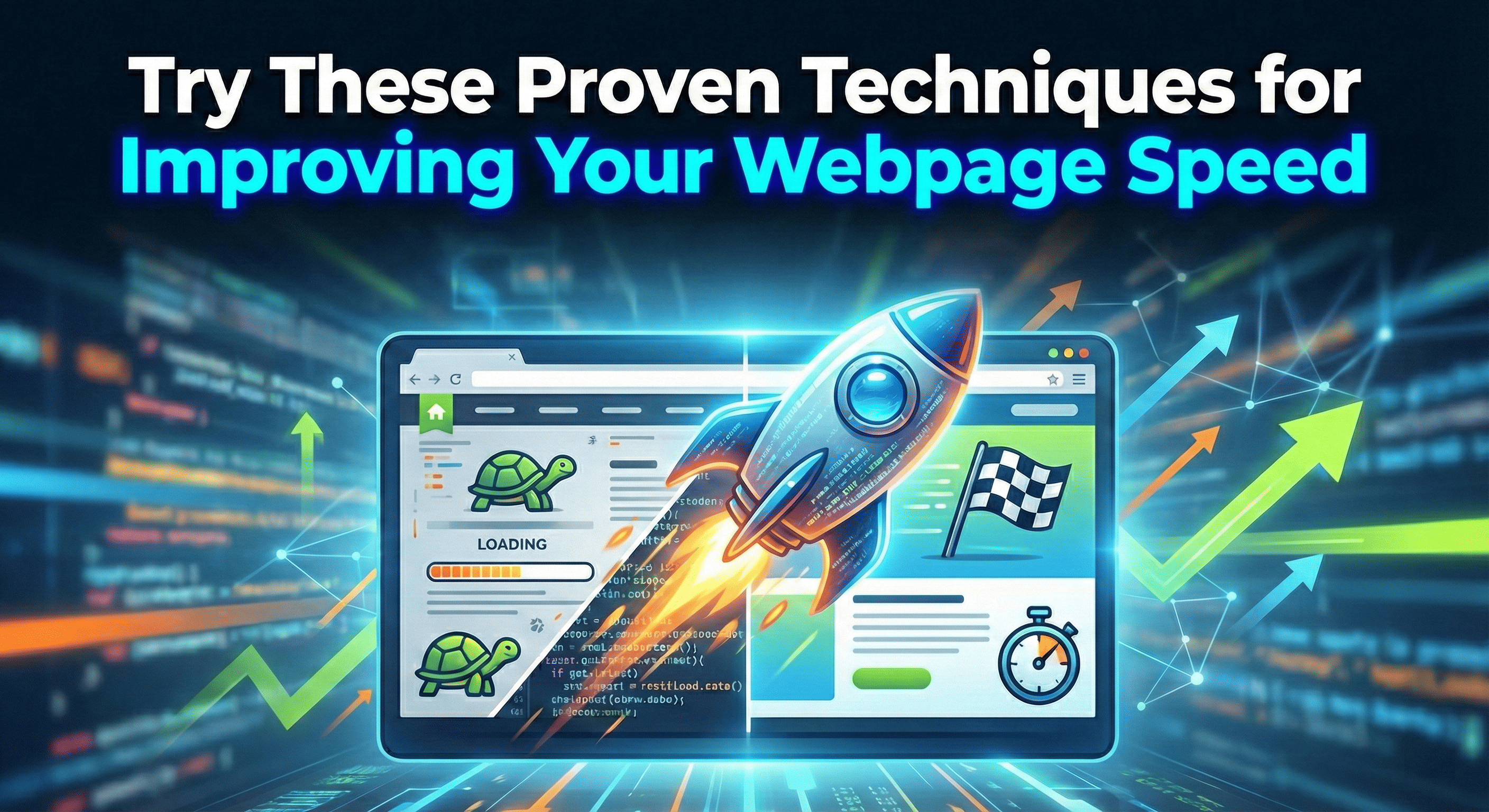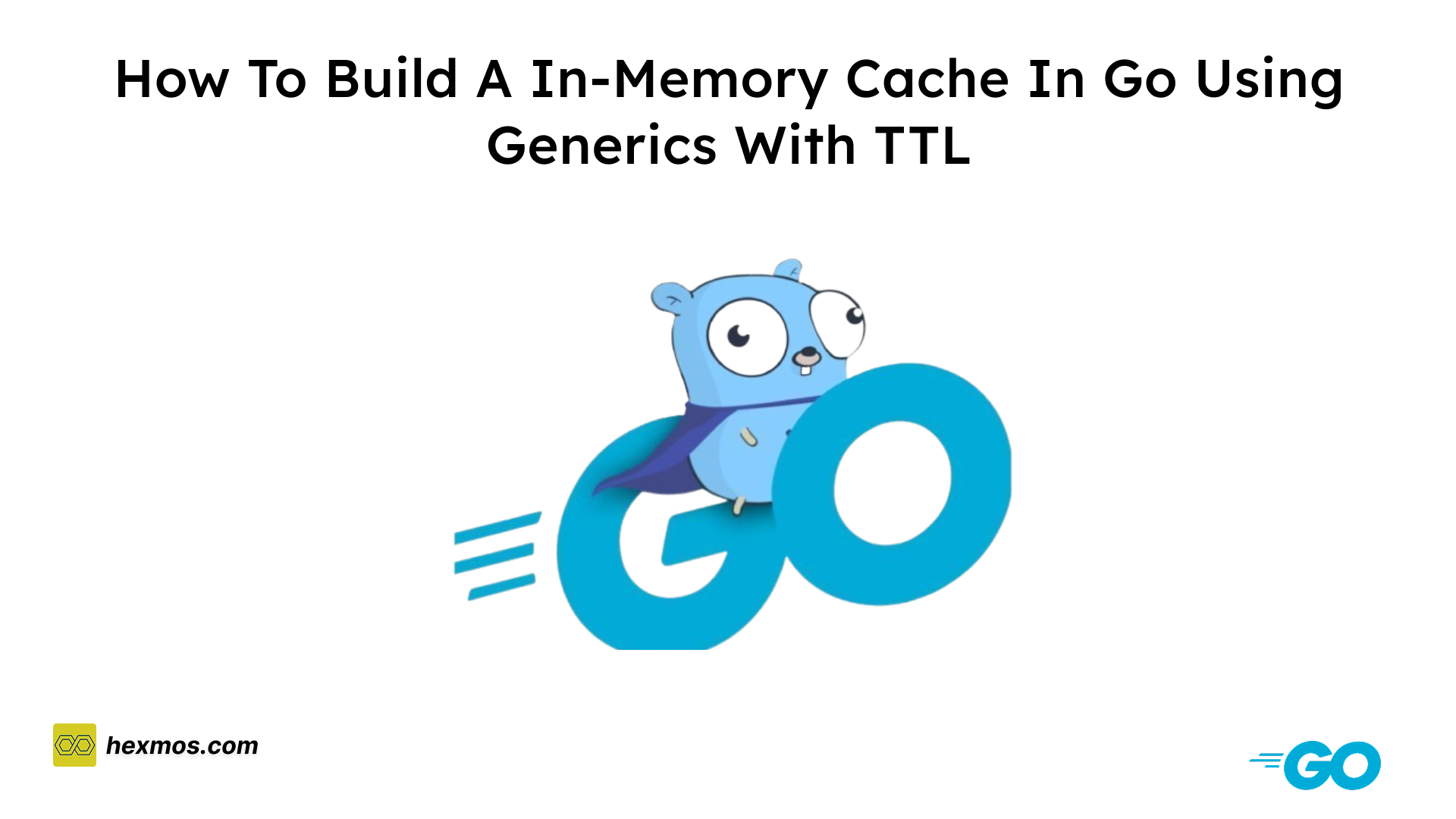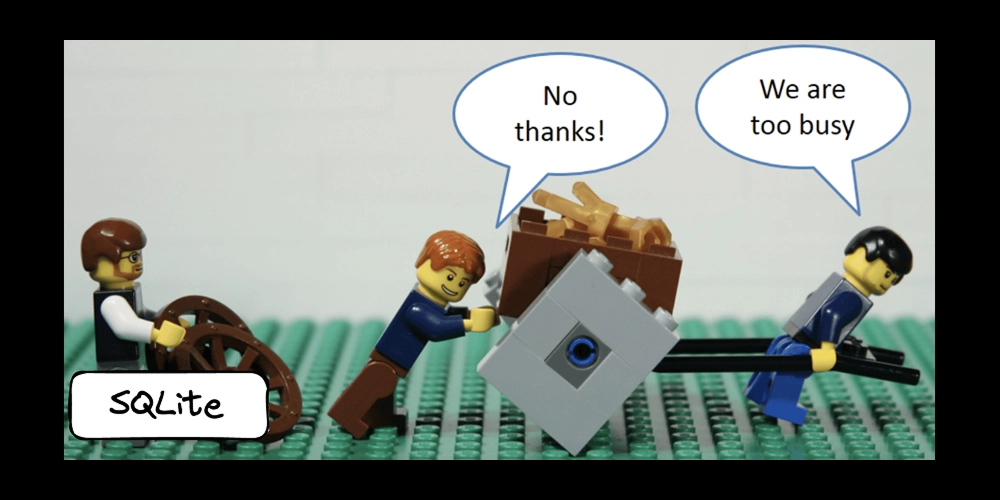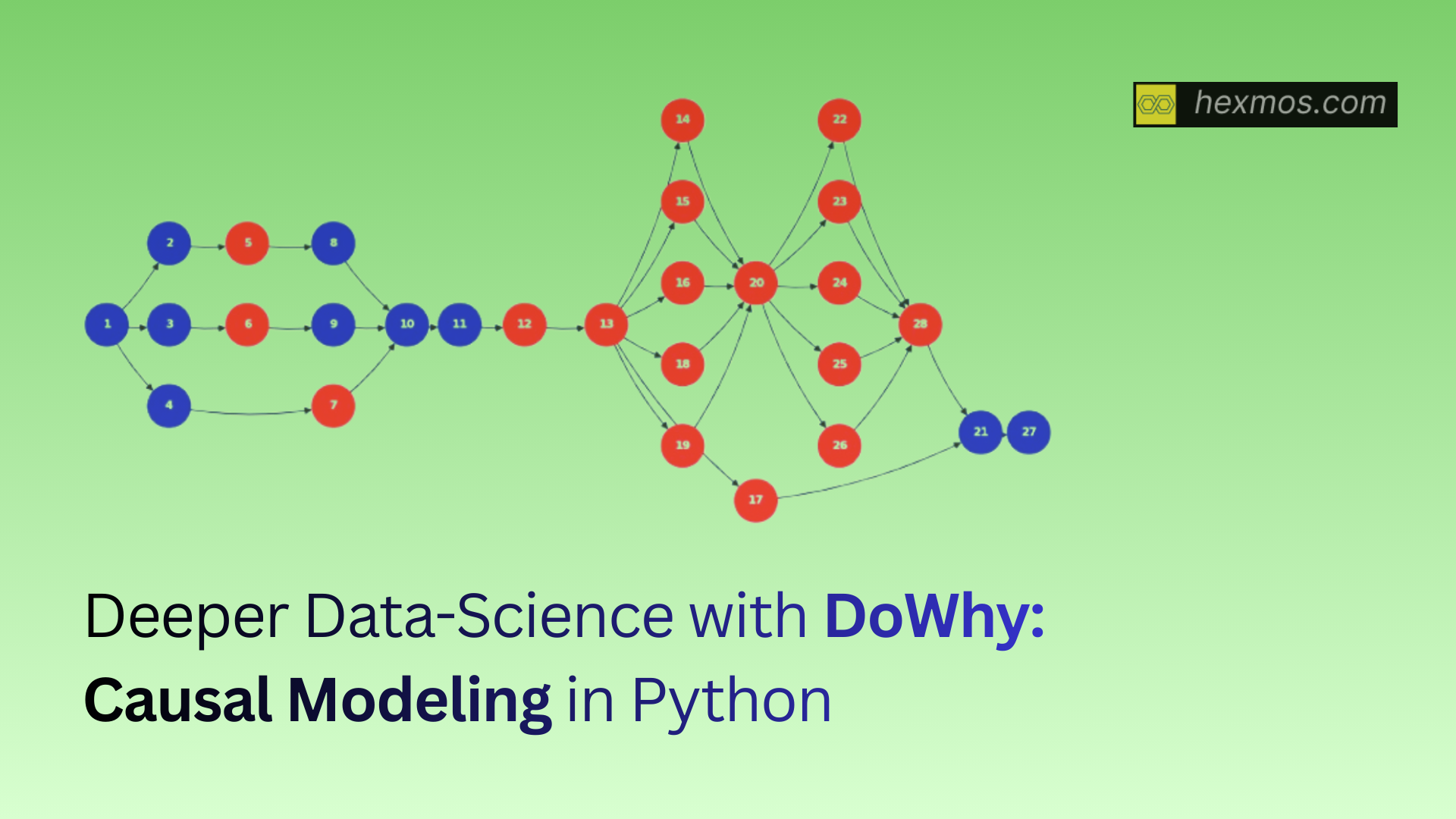Golang: Implementing Cron-Like Tasks / Executing Tasks at a Specific Time
Learn how to implement cron-like tasks in Golang. This tutorial will guide you through the process of scheduling and executing tasks at specific times using various methods.

Scheduling tasks in Golang is a common requirement for automation, background jobs, and periodic tasks. This article explores different approaches, from simple time-based execution to robust scheduling libraries and cloud-native solutions.
1. Raw Implementation Using time Package
For simple task scheduling, you can use the time package in Go.
1.1 Using time.AfterFunc (One-time Delayed Execution)
package main
import (
"fmt"
"time"
)
func main() {
time.AfterFunc(3*time.Second, func() {
fmt.Println("Executed after 3 seconds")
})
// Prevent the program from exiting immediately
time.Sleep(5 * time.Second)
}
Output:
Executed after 3 seconds
1.2 Using time.Ticker (Periodic Execution)
package main
import (
"fmt"
"time"
)
func main() {
ticker := time.NewTicker(2 * time.Second)
defer ticker.Stop()
for i := 0; i < 3; i++ {
<-ticker.C
fmt.Println("Task executed at:", time.Now())
}
}
Output:
Task executed at: 2025-02-07 12:00:00 +0000 UTC
Task executed at: 2025-02-07 12:00:02 +0000 UTC
Task executed at: 2025-02-07 12:00:04 +0000 UTC
Pros:
- Lightweight, built into Go
- No external dependencies
Cons:
- Requires manual handling of concurrency and persistence
- Limited to running inside the same process
2. Using cron-like Libraries in Go
For more complex scheduling needs, use existing cron libraries that offer better flexibility and reliability.
2.1 Using robfig/cron (Crontab Syntax Support)
Install the library:
go get github.com/robfig/cron/v3
Example:
package main
import (
"fmt"
"time"
"github.com/robfig/cron/v3"
)
func main() {
c := cron.New()
// Schedule a job every 5 seconds
c.AddFunc("*/5 * * * * *", func() {
fmt.Println("Cron job executed at:", time.Now())
})
c.Start()
// Keep the main function running
select {}
}
2.2 Using gocron (Simpler API for Recurring Jobs)
Install:
go get github.com/go-co-op/gocron
Example:
package main
import (
"fmt"
"time"
"github.com/go-co-op/gocron"
)
func main() {
s := gocron.NewScheduler(time.UTC)
s.Every(10).Seconds().Do(func() {
fmt.Println("Scheduled task executed at:", time.Now())
})
s.StartAsync()
// Prevent exit
select {}
}
Pros:
- More robust than
time.Ticker - Supports standard cron expressions
Cons:
- Runs within the Go process (needs process monitoring)
3. Using System cron (Best for CLI Execution)
Instead of running a Go process indefinitely, you can execute a Go script using Linux's cron daemon.
Example crontab Entry (Runs Every Minute)
* * * * * /path/to/your-go-program
To set this up:
- Build the Go program:
go build -o mytask mytask.go - Add it to
crontab -e:* * * * * /path/to/mytask
Pros:
- More stable, managed by the OS
- Easy to monitor and log
Cons:
- Requires additional setup
- Limited to CLI tasks
4. Cloud-Native Approaches
If you're deploying to the cloud, managed solutions may be better.
4.1 Google Cloud Run Jobs
- Deploy a container that runs on a schedule.
- Use Google Cloud Scheduler to trigger the job.
gcloud scheduler jobs create http my-job \
--schedule="*/10 * * * *" \
--uri="https://your-cloud-run-service-url"
4.2 AWS Lambda with EventBridge
Create an AWS Lambda function and trigger it using EventBridge (formerly CloudWatch Events).
Example EventBridge rule (runs every 5 minutes):
{
"ScheduleExpression": "rate(5 minutes)"
}
4.3 Kubernetes CronJobs
Example cronjob.yaml (Runs Every Hour):
apiVersion: batch/v1
kind: CronJob
metadata:
name: my-cronjob
spec:
schedule: "0 * * * *"
jobTemplate:
spec:
template:
spec:
containers:
- name: my-job
image: my-go-image
restartPolicy: OnFailure
Pros:
- Fully managed, scalable
- Works well in containerized environments
Cons:
- Requires cloud setup and configuration
5. Comparing the Options: What Should You Use?
| Approach | Best For | Pros | Cons |
|---|---|---|---|
time.Ticker |
Simple recurring jobs | No dependencies, lightweight | Needs manual persistence & recovery |
robfig/cron |
Flexible job scheduling | Crontab syntax, well-tested | Runs inside app, process-dependent |
System cron |
CLI-based scheduled tasks | OS-managed, stable | Limited logging, debugging overhead |
| Cloud Run Jobs | Serverless scheduled tasks | Fully managed, scalable | Cloud-dependent, cold starts |
| Kubernetes CronJobs | Containerized jobs | Scalable, cloud-native | Requires Kubernetes setup |
Conclusion
- If you need simple, in-process scheduling, use
time.Ticker. - If you want crontab-like flexibility, use
robfig/cron. - If your task is system-wide, use system
cron. - For cloud-native workloads, use Cloud Run, Lambda, or Kubernetes CronJobs.
By choosing the right approach, you can ensure that your scheduled tasks run efficiently and reliably.