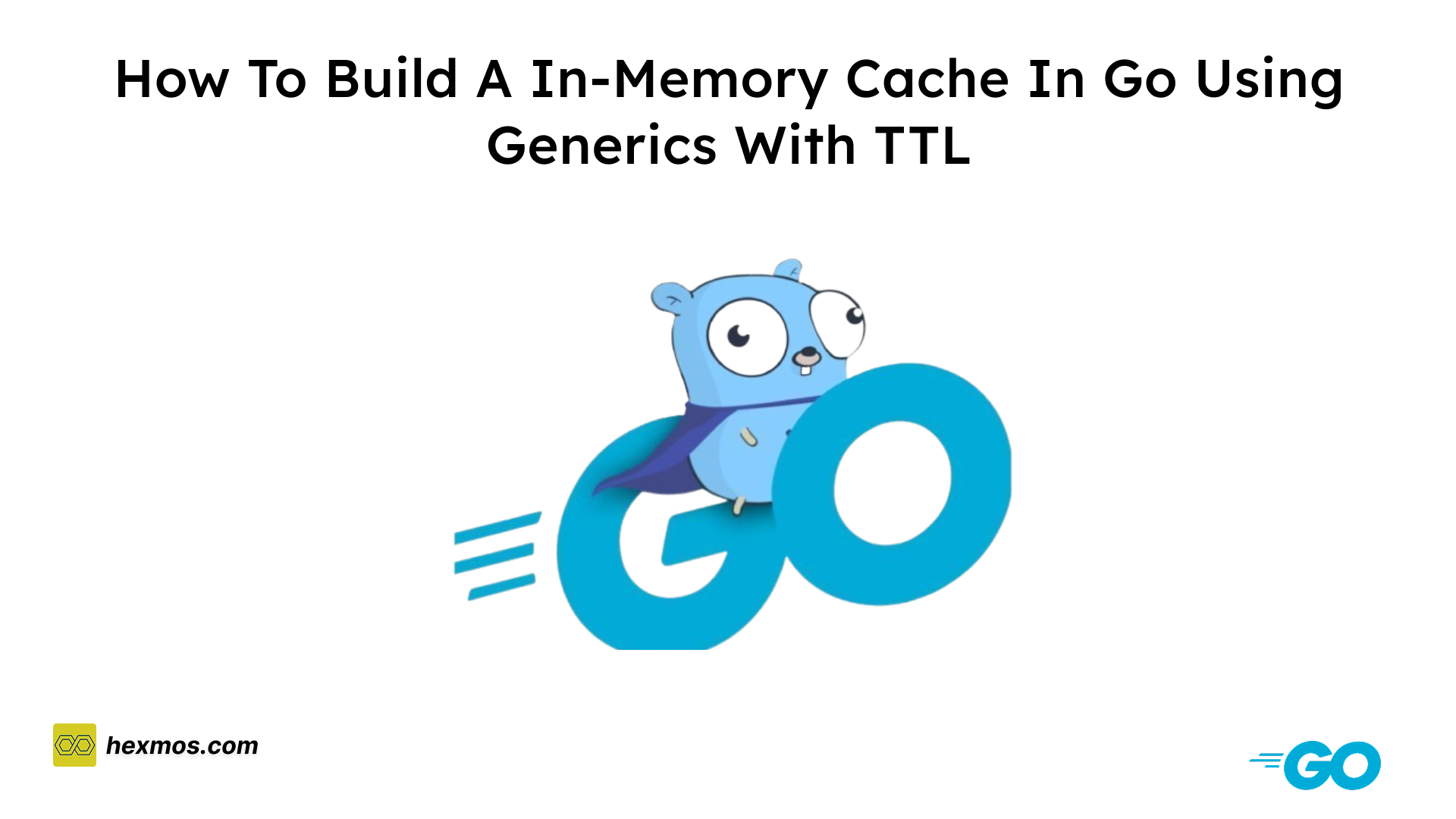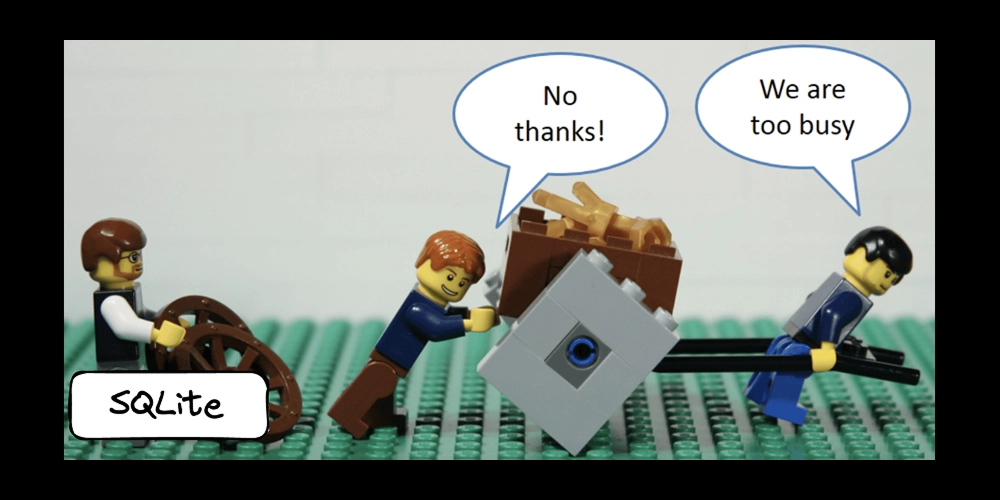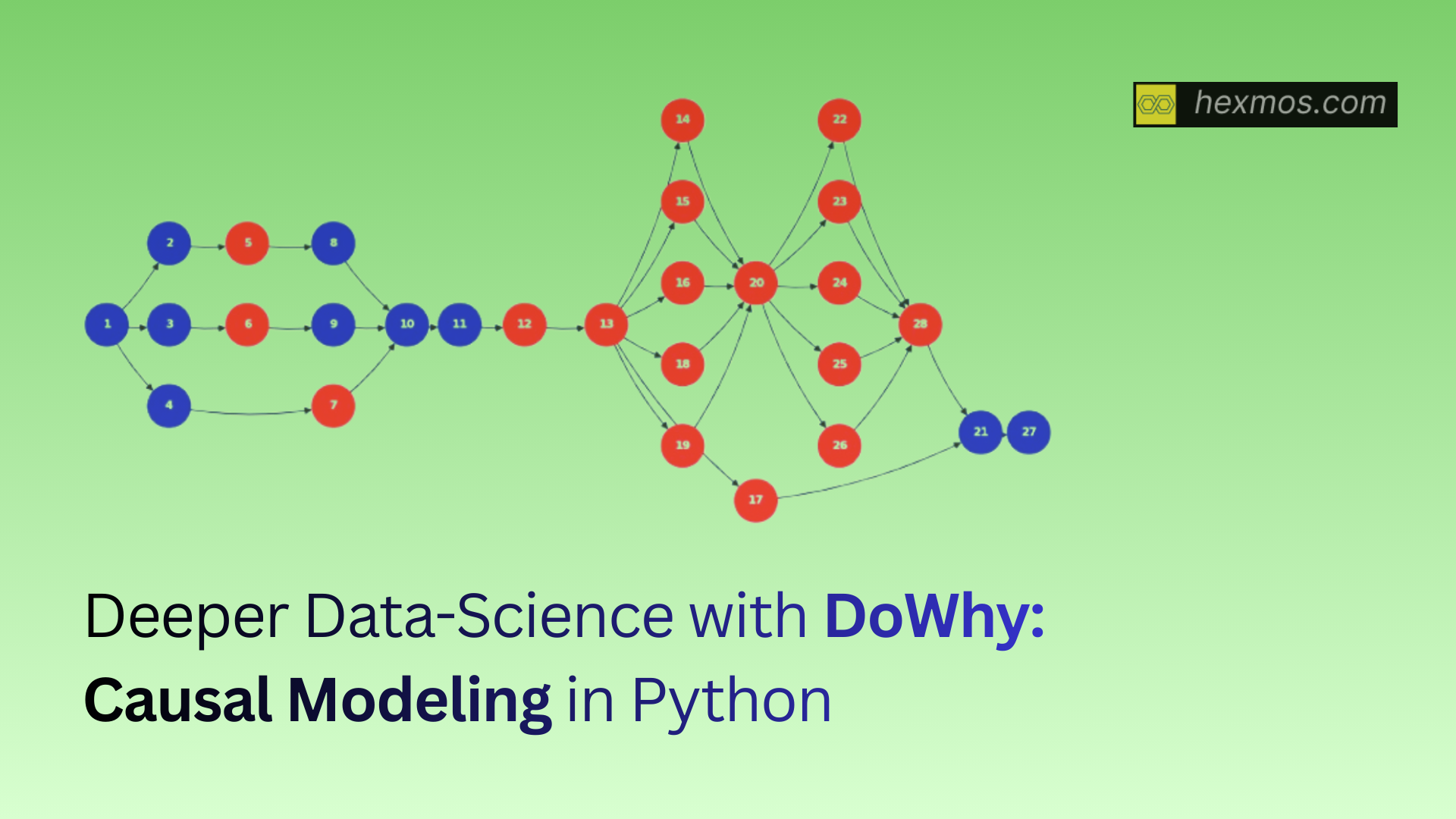Don’t Make Your Customers Think: I Found These 10 Onboarding Techniques from Successful Products
I reviewed five successful products to identify 10 effective onboarding techniques for smoother customer onboarding in SaaS. Here are the insights.

I want to build a user onboarding flow for our product, LiveAPI.
I’m not interested in using traditional product tour modals with continuous "Next" buttons. Personally, I find this approach difficult and unfriendly to follow, and I believe many users feel the same.

Instead of a theoretical, step-by-step approach, I’m exploring alternative methods to help users onboard to the product and learn our features more naturally.
To gather ideas, I’ve reviewed a few popular apps to understand how they handle smooth user onboarding.
In this article, I’ll share some techniques I discovered that can be used to introduce your features to new customers in a more engaging way than traditional, lecture-style product tours.
Let Users Learn by Doing
Grammarly, a popular grammar-checking tool, includes a dedicated demo section where users can "try" its features on sample text.
Providing sample data can be helpful, especially since new users may not have their own documents ready to test the product. A demo document lowers the barrier to entry.
By offering sample content — in Grammarly’s case, a few paragraphs with intentional grammatical errors — users can experience the tool's features and effectiveness firsthand. This approach encourages them to try the product on their own documents.
Mini To-Dos to Ensure Completion
Providing a checklist is an effective way to help users navigate the product thoroughly.
Loom, for instance, includes a "Get Started" checklist to guide users through key features and ensure they complete the onboarding process.
A checklist guides customers along a specific path to help them become familiar with core features.
Establish Trust Through Real Videos
Compare to text video convey more information in less time. Demo videos are an effective way to introduce and demonstrate key features.
Loom, for example, provides a set of demo videos recorded using their own tool specifically for first-time users.

In Loom’s demo videos, one noticeable element is the use of real human faces, which helps build customer trust and connection more effectively than static, animated videos.
Pre-recorded videos can also help reduce customer support costs by allowing users to revisit the videos when they need assistance, rather than reaching out to support.
Short GIFs are another effective tool, especially for introducing sub-functions or specific actions related to main features. Slack, for example, uses GIFs to demonstrate instructions clearly.
LiveAPI: AI-Powered Interactive API Docs That Always Stay Up-To-Date
Many internal services lack documentation, or the docs drift from the code. Even with effort, customer-facing API docs can be hard to use. With LiveAPI, connect your Git repository to automatically generate interactive API docs with clear descriptions, references, and "try it" editors.
More Info When It Matters
The simplest way to explain the purpose of a button or specific action is through tooltips.
Tooltips allow users to explore your platform at their own pace, self-educating as they take action—even if they skip the initial onboarding.
Tooltips can be triggered by clicking an info icon or by hovering over elements like buttons or text.
Loom, for instance, displays informative tooltips for new features when users hover over action elements.
However, overusing tooltips can clutter the UI and impact user experience. The key is to add necessary, informative tooltips in the right situations to provide value without interrupting the user.
Grab Attention When It Counts
Hotspots are useful for directing users’ attention to specific actions. They strike a balance between guiding users and maintaining a clean visual space, avoiding information overload.
Hotspot beacons are especially effective, as they allow you to store detailed information behind each spot without overwhelming the presentation.
Hotspot in Linkedin Navigation bar.

Hotspots can also be used to announce new features. For example, in Slack, a "New" label appears next to a new feature or action, drawing attention and encouraging users to explore it.

In-Product Learning Hub
For products with complex features and functionality, it’s beneficial to offer a dedicated resource center rather than cluttering the main interface.
A resource center can feature a variety of content, including product documentation, announcements, customer support options, feedback channels, and educational resources.
Figma is a great example, offering best practices and standards for an organized resource center.
https://www.figma.com/resource-library/

Notion also provides a well-structured guide in a separate section for users.

Know Your Customer
Short surveys are an effective way to understand customers and offer personalized options within the product.
Many successful apps begin onboarding with a brief survey. For instance, Canva asks about customers' backgrounds and goals before introducing its features, helping to guide users along a path.
Calendly uses a similar approach.
However, asking too many questions can be off-putting. To encourage engagement, ask only essential questions within a well-designed interface, making the process smooth and inviting.
Onboarding is Never Ending
Just like initial user onboarding, second and tertiary onboarding also play a crucial role in customer retention. At these stages, customers are introduced to more advanced and newly added features.
The same techniques used in first-time onboarding can be applied here, along with the additional options listed below.
Anouncements
In-app announcements are a great way to introduce new features or encourage users to try out features they may not have explored yet.
Here’s an example of a feature announcement from Grammarly.

It’s often better to show announcements when users return to the platform, so they aren’t interrupted during active tasks.
Push notification and Emails
Push notifications and emails are effective ways to remind customers about important information or new features. These notifications can encourage users to return to the platform and stay engaged.

However, excessive notifications can become irritating and cause users to disengage
Customize Based on Your Needs
The goal of all the user onboarding techniques discussed above is to create a smoother onboarding experience and provide a strong user experience (UX).
Keep these points in mind when designing a user onboarding flow for your product:
- Set Clear Goals: There is no defined path for user onboarding; it may vary based on the complexity of features or the number of actions required from the customer.
- Keep it short: Whatever you're designing, keep it short and avoid long lectures. Always jump into the core functionality and bring excitement to the customer.
- Drive users to key actions: There is no need to create a detailed onboarding flow for all features. Your product has a main purpose and value—drive users to that first. For the rest of the features, let them explore and help them explore using the methods we discussed.
- UI is important: The best onboarding guidance is your UI and UX experience your app provides. Keep your UI simple and meaningful so that there is no need for any additional tools for further feature explanations.
Don't Make Your Customer Think
The methods and insights I’ve discovered from other successful products will help in designing an effective onboarding flow for our product, LiveAPI, the Auto API Doc creation tool.
There are many popular apps that offer excellent user onboarding experiences. You can explore more user onboarding flows through this link.
Ultimately, keep these points in mind and design an onboarding flow that aligns with your product's goals. Don’t rely solely on traditional product tour methods. Focus on teaching your customers by guiding them through the features.
FeedZap: Read 2X Books This Year
FeedZap helps you consume your books through a healthy, snackable feed, so that you can read more with less time, effort and energy.